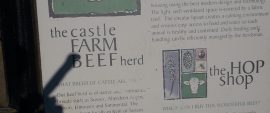How to join our virtual walk – for computer phobes-
We are walking -virtually- from St Michael’s Mount to Mont St Michel
Our virtual walking holiday is in full swing. So far, we have walked along the South Coast of the UK, from St Michael’s Mount near Land’s End in Cornwall, to Exeter in Devon.
I love how it gives us a common goal. It might inspire you to go out and give your step counter a bang for its bucks.
To take part, you can use a cheap step counter from the pound shop, a fancy pantsy watch or Fitbit, or your phone. You can measure in miles, kilometres, or steps.

But how can I join if I am stuck at home….
You can walk in your back garden, on your balcony, in your house, or out in the parks or streets. That is completely up to you and your level of quarantine. Every step counts, as long as you are wearing your step counter/phone on you to count those steps.
Cycling counts too
Are you cycling? Using a home trainer or cycling out on the street? That is still exercise, and I want you to keep doing that! So, you can use those miles too. As there might be a bit of freewheeling on a bike, an doing long distances is much faster, I have decided that you can add half of the miles/kilometres you completed on your bike to our walk. (So if you cycled 9 miles, you can add 4.5 miles to our walk.
Have you missed the start of our walk? There is still time to join!
Follow this link to join our group, and make sure you sign up to our walk too, which is called “Road to Mont Saint-Michel”.
How does it work?
(Skip this part if you are already part of our group and walk)
- Join World walking: Once you have clicked on the link above, you will be asked to register or sign in. If you have never done a walk with this website before, register using your email address and a password you can easily remember.
- You will now see your dashboard. It shows your ‘medals’ and it gives you the option to ‘bank your steps’.
- Above this, you will see 4 tabs: ‘Dashboard’, ‘My Walks’, ‘My Groups’ and ‘Settings’
- Choose My Groups to join our group

On the left where you will find ‘search groups’; type ‘Fit and Happy Outdoors’, then ‘search’.
You will be shown our group, as you see in the picture above. Click on the name Fit and Happy Outdoors (next to our logo) and it will bring you to the page below, where you click ‘Join this group.’

You will now see the following page…

Here, you can click on our photos, to see where we have been so far.
Joining our walk
In order to join our walk, press on the little black arrow on the right. You will be brought to a page where is written, in dark blue: ‘You are not part of this walk yet. Join now’. Click on ‘join now’.
You can now see how many steps we have taken collectively.
You can also see an up to date map on where we are, and when you scroll down, you can see our Milestones (the latest one when I am writing this is Plymouth), and you can see what all the other members of our group have been up to!
Kilometres, Miles or Steps?
In the tabs in the top of your page , under ‘Settings’, you can set your preferred unit (steps, kilometres or miles). Don’t worry if you choose miles, but then want to add steps or viceversa. You an always choose a different one later, at the moment when you want to add your distance.
Don’t be a stranger!
Still in settings, under ‘Profile’ you can choose an ‘avatar’. This is a fancy word for an image that depicts you.
As we do this walk to feel more together, and less isolated, I would love it if you would add a picture of your actual self. Something that makes us feel we are walking with real people. Not with a robot, or a landscape.
Welcome to our group!
Now you are part of the Group, and you have joined the walk. Well done, and welcome.
Now get off your computer and go for a walk!
Want to read how you can add steps to our walk? Read our next post here